a. Connecting to the base station via Wi-Fi
Step 1: Turn on the Wi-Fi under the network settings on the Hollyvox G51 front panel.

Step 2: Connect the base station to a laptop via Wi-Fi with the default password 12345678.
Step 3: Open a browser, enter the IP address 192.168.217.100, and then log in to the web page.
b. Connecting to the base station via LAN
Step 1: Turn off the DHCP under the network settings on the Hollyvox G51 front panel and check the base station IP address (default: 192.168.218.10).

Step 2: Connect the base station to a laptop via the LAN port with an Ethernet cable.
Step 3: Set up the IP address of the laptop and make sure the IP address is in the same network section as the base station such as 192.168.218.25.
Step 4: Open a browser, enter the IP address of the base station, and then log in to the web page.