a. Cascade with Hollyvox G51
Cascade via the 4-Wire Interface
- Connection
Use a standard network cable to connect two base stations via the 4 wire interface.
The length of the network cable is up to 300 meters.
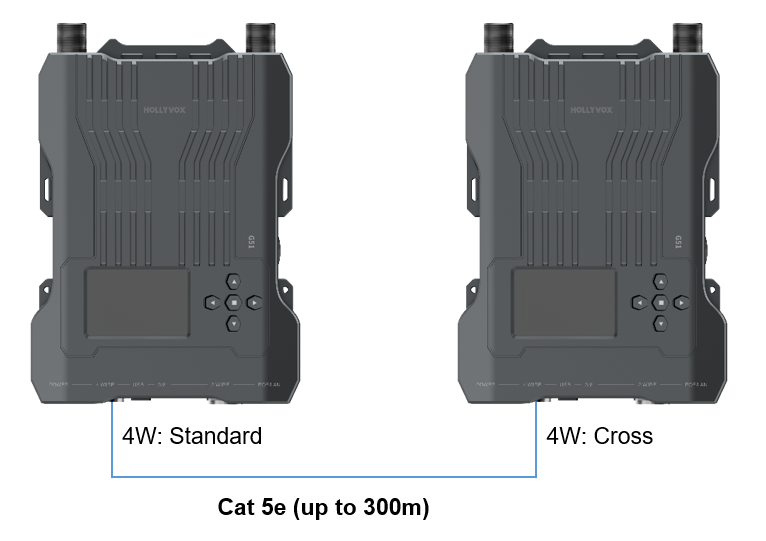
2. 4-Wire Settings
After connecting two base stations using a network cable, select 4 Wire > Line Sequence Switching on the base station, and then select Standard on one base station and Cross on the other base station.
Cascade via the LAN Interface
- Connection
Use a standard network cable to connect two base stations via the LAN interface. The length of the network cable is up to 100 meters.

2. Settings
After connecting two base stations using a network cable, set one base station as Master Device and the other as Slave Device, and then select the master device IP address and confirm it.
Note:
- All devices must work with a static IP address when they are cascaded via the LAN interface.
- If more than three Hollyvox G51 systems are cascaded, please use LAN and 4-wire cascade connections together.
b. Cascade with Clear-Com 702
Connection Diagram

Settings
- Method 1: Connect Hollyvox G51 to Clear-Com 702 via the 2-wire interface. The key settings are the 2-wire settings on the Hollyvox G51 front panel, including input & output gain settings, cable length compensation, and others.
- Method 2: Connect Hollyvox G51 to Clear-Com 702 via a 2/4-wire converter. The key settings are the 4-wire input & output gain settings on the Hollyvox G51 front panel as well as the input & output gain settings on the 2-/4-wire converter.
c. Cascade with Clear-Com FreeSpeak II
Connection Diagram

Settings
- Method 1: Connect Hollyvox G51 to FreeSpeak II via the 2-wire interface. The key settings are the 2-wire settings on the Hollyvox G51 front panel, including input & output gain settings, cable length compensation, and others.
- Method 2: Connect Hollyvox G51 to FreeSpeak II via the 4-wire interface. The key settings are the 4-wire input & output gain settings and the line sequence settings on the Hollyvox G51 front panel.
d. Cascade with RTS MRT-327
Connection Diagram
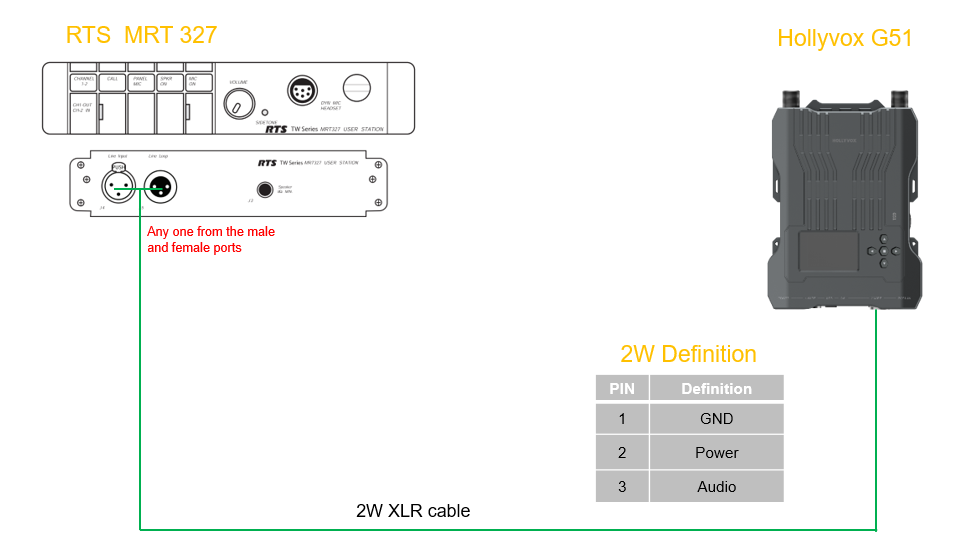
Settings
- Connect Hollyvox G51 to MRT-327 via the 2-wire interface. The key settings are the 2-wire settings on the Hollyvox G51 front panel, including input & output gain settings, cable length compensation, and others.
e. Cascade with Green-GO MCX Rack Station
Connection Diagram
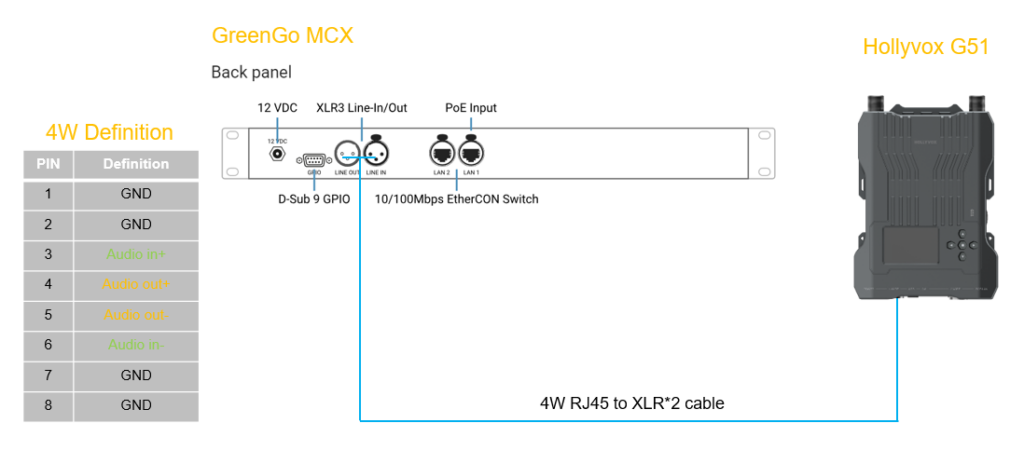
Settings
- Connect Hollyvox G51 to MCX Rack Station via the 4-wire interface. The key settings are the 4-wire input & output gain settings and the line sequence settings on the Hollyvox G51 front panel.