-
Browser Based software Settings
a. Connecting to the base station via Wi-Fi Step 1: Turn on the Wi-Fi under the network settings on the Hollyvox G51 front panel. Step 2: Connect the base station to a laptop via Wi-Fi with the default password 12345678. Step 3: Open a browser, enter the IP address 192.168.217.100, and then log in to the web page. b. Connecting to the base station via LAN Step 1: Turn off the DHCP under the network settings on the Hollyvox G51 front panel and check the base station IP address (default: 192.168.218.10). Step 2: Connect the base station to a laptop via the LAN port with an Ethernet cable. Step 3: Set up the IP address of the laptop and make sure the IP address is in the same network section as the base station such as 192.168.218.25. Step 4: Open a browser, enter the IP address of the base station, and then log in to the web page.
-
Work with Audio Mixer
Connection Diagram Connection Step 1: Connect your PC to the mixer, play music, and then connect a headset to the mixer via the audio output port to check if there is music output. Step 2: Connect Hollyvox G51 to the mixer via a RJ45 to dual XLR cable and check if there is music output on your beltpack. If not, please enter the menu interface on the base station and then select Order Switch under the 4W Settings options to modify the line sequence definition. Step 3: Use a phone to make a video call to your PC, and then you can use Hollyvox G51 to communicate with the phone user. Note:
-
Cascade Settings
a. Cascade with Hollyvox G51 Cascade via the 4-Wire Interface Use a standard network cable to connect two base stations via the 4 wire interface. The length of the network cable is up to 300 meters. 2. 4-Wire Settings After connecting two base stations using a network cable, select 4 Wire > Line Sequence Switching on the base station, and then select Standard on one base station and Cross on the other base station. Cascade via the LAN Interface Use a standard network cable to connect two base stations via the LAN interface. The length of the network cable is up to 100 meters. 2. Settings After connecting two base stations using a network cable, set one base station as Master Device and the other as Slave Device, and then select the master device IP address and confirm it. Note: b. Cascade with Clear-Com 702 Connection Diagram Settings c. Cascade with Clear-Com FreeSpeak II Connection Diagram Settings d. Cascade with RTS MRT-327 Connection Diagram Settings e. Cascade with Green-GO MCX Rack Station Connection Diagram Settings
-
Base Station Installation
a. The distance between two base stations is at least 1.5 meters when multiple Hollyvox G51 systems are working together. b. You are advised to install the base station in an open place higher than 1.7 meters. A confined environment may affect the wireless signal quality and reduce the transmission range.